Prefetch下载
- SRR_Acc_List.txt
SRR_Acc_List.txt为文件列表
SRR8956146
SRR8956147
SRR8956148
SRR8956149
SRR8956150
SRR8956151
prefetch --option-file GSM3258244.SRR_Acc_List.txt
cut 切割metadata文件获取下载地址、
cut -d$'\t' -f48 E-MTAB-7159.sdrf.txt -d给出分隔符为制表符,-f指定第多少列是需要的 -f1-3就是第一到三列
ascp下载
$ wget https://download.asperasoft.com/download/sw/connect/3.9.1/ibm-aspera-connect-3.9.1.171801-linux-g2.12-64.tar.gz
$ tar zxvf ibm-aspera-connect-3.9.1.171801-linux-g2.12-64.tar.gz
$ bash ibm-aspera-connect-3.9.1.171801-linux-g2.12-64.sh
Installing IBM Aspera Connect
Install complete.
#加入环境路径
$ echo 'export PATH=$PATH:~/.aspera/connect/bin' >> ~/.bash_profile
$ source ~/.bash_profilewget使用
(转载自https://zhuanlan.zhihu.com/p/343117380《后台下载、断点续传?wget命令指南》)
1. 基础:下载整个http或者ftp站点文件
wget http://place.your.url/here
这个最简单的命令可以将http://place.your.url/here 首页下载下来。
注:
使用 -x 会强制建立服务器上一模一样的目录
使用 -nd 参数,那么服务器上下载的所有内容都会加到本地当前目录。
1.1 递归下载目录里的多个文件
wget -r http://place.your.url/here
这个命令会按照递归的方法,下载服务器上所有的目录和文件,实质就是下载整个网站。
这个命令一定要小心使用,因为在下载的时候,被下载网站指向的所有地址 同样会被下载,因此,如果这个网站引用了其他网站,那么被引用的网站也会被下载下来!
基于这个原因,这个参数不常用。可以用 -l number 参数来指定下载的层次。
例如只下载两层,那么可以使用 -l 2。
制作镜像站点,那么可以使用 -m 参数,例如:
wget -m http://place.your.url/here
这时 wget 会自动判断合适的参数来制作镜像站点。此时,wget 会登录到服务器上,读入 robots.txt 并按robots.txt 的规定来执行。
2. 断点续传
当文件特别大或者网络特别慢的时候,往往一个文件还没有下载完,连接就已经被切断,此时就需要断点续传。
wget的断点续传是自动的,只需要使用-c参数,例如:
wget -c http://the.url.of/incomplete/file
使用断点续传要求服务器支持断点续传。
-t 参数表示重试次数,例如需要重试100次,那么就写 -t 100,如果设成 -t 0,那么表示无穷次重试,直到连接成功。
-T 参数表示超时等待时间,例如 -T 120,表示等待120秒连接不上就算超时。
3. 批量下载多个地址
如果有多个文件需要下载,那么可以生成一个文件,把每个文件的URL写一行。
例如生成文件 download.txt,然后用命令:
wget -i download.txt
这样就会把 download.txt 里面列出的每个URL都下载下来。(如果列的是文件就下载文件,如果列的是网站,那么下载首页)
4. 选择性的下载
可以指定让wget只下载一类文件,或者不下载什么文件。例如:
wget -m –reject=gif http://target.web.site/subdirectory
表示下载 http://target.web.site/subdirectory,但是忽略gif文件。
–accept=LIST 可以接受的文件类型,
–reject=LIST 拒绝接受的文件类型。
7. 后台下载
加入参数 -b, 让wget在后台运行,记录文件写在当前目录下“wget-log”文件中;
此时,最好也加上限制等待时间的 -T,和限制重试次数的 -t 参数,具体可以参照断点续传的部分。
axel下载
基本用法
axel -n 50 ftp://ftp.ncbi.nlm.nih.gov/blast/db/FASTA/swissprot.gz
多线程下载脚本
#!/usr/bin/sh
# filename:axel_batch.sh
if [ $# -ne 2 ];then
echo "USAGE: $0 download.list save_pathname"
else
cat $1 | xargs -L1 axel -n 10 -a -o $2
fi
#xargs参数说明:
# -L num 每次最多使用num个非空输入行,-L1表示每次只处理一行
# 参考 https://blog.csdn.net/richardfjf/article/details/106983961#软件选项参数:
--max-speed=x , -s x 最高速度x
--num-connections=x , -n x 连接数x
--output=f , -o f 下载为本地文件f
--search[=x] , -S [x] 搜索镜像
--header=x , -H x 添加头文件字符串x(指定 HTTP header)
--user-agent=x , -U x 设置用户代理(指定 HTTP user agent)
--no-proxy , -N 不使用代理服务器
--quiet , -q 静默模式
--verbose ,-v 更多状态信息
--alternate , -a Alternate progress indicator
--help ,-h 帮助
--version ,-V 版本信息Aria2
To be updated
https://zhuanlan.zhihu.com/p/37021947
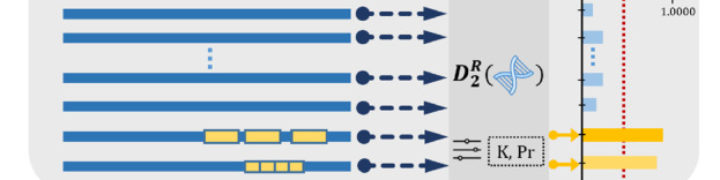
近期评论